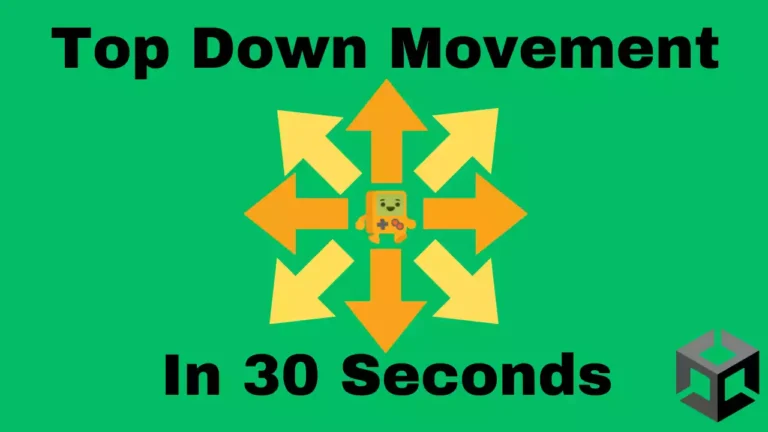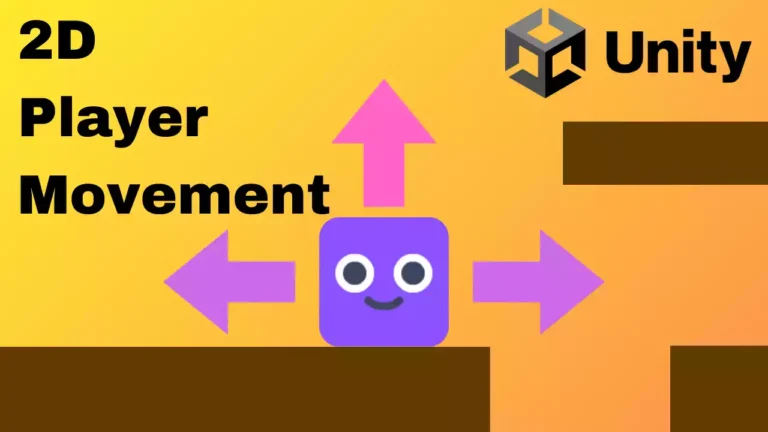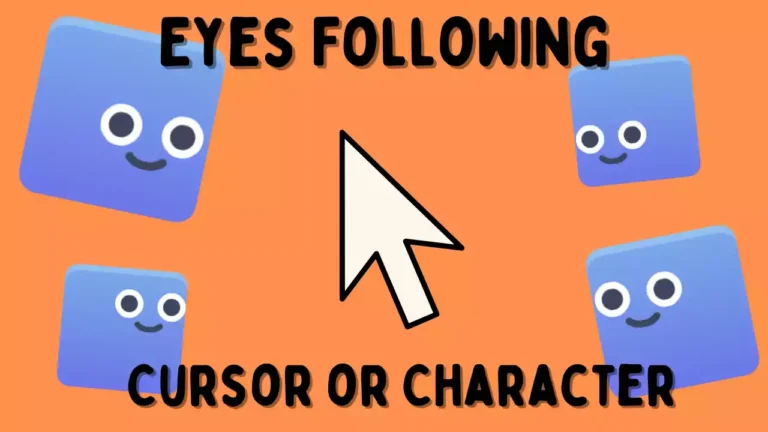How to Create a 2D Octopus Ink Shooter Game in Unity
In this Unity tutorial, you’ll learn how to create a unique 2D game where the player controls an octopus that shoots ink balls to move, reveal the environment, and unlock new abilities. Each ink color gives the player special powers…