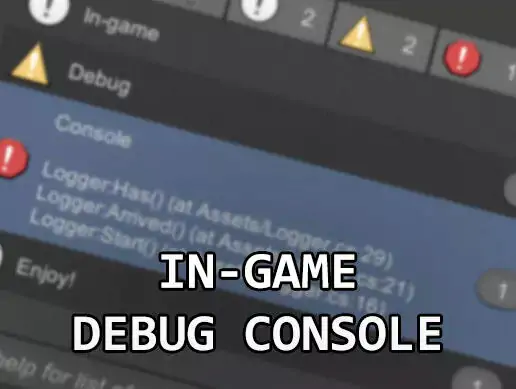
DebugConsole is a must-have asset for any Unity developer seeking to simplify the debugging experience. With its intuitive interface and powerful features, DebugConsole revolutionizes the way you monitor debug messages and execute commands during runtime.
Key Features:
Seamless Android Integration: DebugConsole effortlessly logs logcat messages to the console on the Android platform, ensuring comprehensive debugging support across all devices.
Minimized Popup Option: Say goodbye to cluttered screens! DebugConsole can be minimized to a convenient popup, providing quick access to critical debugging information without obstructing your workspace.
Efficient Log Search: No more sifting through endless logs! DebugConsole includes a robust search bar, allowing you to pinpoint specific logs with ease and speed up your debugging process.
Custom Command Registration: Tailor DebugConsole to your workflow by registering custom commands directly to the console. Whether you need to execute specific functions or streamline repetitive tasks, custom commands put the power in your hands.




