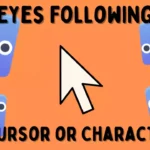Qookie Games
Shapes2D – Procedural sprites and UI
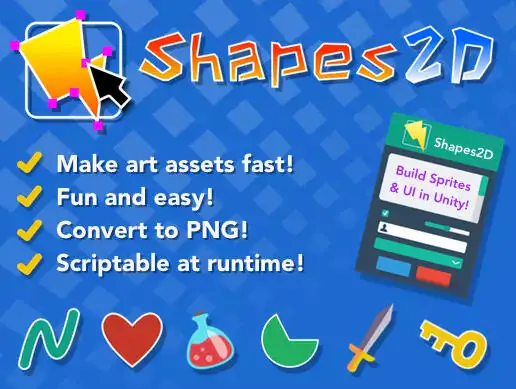
Are you ready to take your Unity projects to the next level with stunning shader-based procedural sprites and UI elements? Look no further than Shapes2D! This powerful tool empowers you to bring your imagination to life directly within the Unity editor.
What is Shapes2D?
Shapes2D is a versatile tool that allows you to create a wide variety of shapes and UI elements with ease. Simply navigate to GameObject->Shapes2D in Unity, and you’ll unlock a world of creative possibilities.
Key Features:
Diverse Shapes: From arcs to polygons, Shapes2D offers a plethora of shape options to suit your needs. Whether you’re designing sprites or UI elements, you’ll find the perfect shape for your project.
Customization Galore: Almost everything about your shapes can be customized directly in the inspector or via scripting. Experiment with fills, gradients, outlines, and more to achieve the perfect look.
Instant Sprite Conversion: With the click of a button, Shapes2D allows you to convert any shape into a PNG sprite. Even child shapes are converted seamlessly, enabling you to layer shapes and create complex images effortlessly.
Procedural Rendering: Shapes2D shapes are rendered using shaders, offering not only visual appeal but also performance benefits. Plus, they can be used for simple effects and animations through the scripting API.
Comprehensive Documentation: Dive into the online documentation to explore performance notes and unleash the full potential of Shapes2D in your projects.